There comes a time when our Pc's disk space, storage, hard drive, HDD, however you see it gets filled up, and we get stuck managing a little amount of space and no matter how hard we try to to delete stuffs and create space, it always get filled up eventually. We find ourselves coming back to delete more files again and again and again. The logical solution is to get an external HDD, but what happens when the external HDD also gets filled up and you don't have the money to get a new one? The thought of deleting your precious files comes to mind, it doesn't have to be that way. With Space sniffer you can scan and manage your HDD space easily.
Space sniffer is a freeware software available for both Windows Pcs and Mac OSx. Space sniffer helps you scan your entire HDD, selected drives will be systematically arranged for all to see and make it easier for you to manage space. Space sniffer gives you an overall idea of what is eating up your HDD space. It scans the hard disk drives entirely and displays everything in a simple and user friendly layout.
How to use Space sniffer?
#Download Space Sniffer Here
#Launch Space Sniffer
#Select the drive you wish to scan. Drive (H:) was selected in the image below
#Click on Start and Ignore the “Space Sniffer Log Console”. Just move it aside and focus on the main window
#Below is the main window, your focus should be on this window. You can see how Space Sniffer arranged the folders in segments.
#Be cautious of the files you delete, do not touch or delete files with .sys file extensions and .dll. Those files are system files that must never be deleted. Don’t just scan and delete everything. Be careful not to delete system files, app data. Those files would crash your Pc when deleted.
#The scan should be at 100% before you start deleting files. Make sure it’s at a 100%.
Was this post helpful? Don't forget to hit the share button.




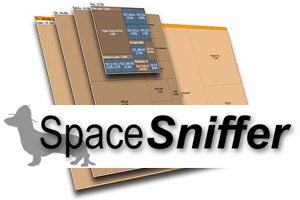


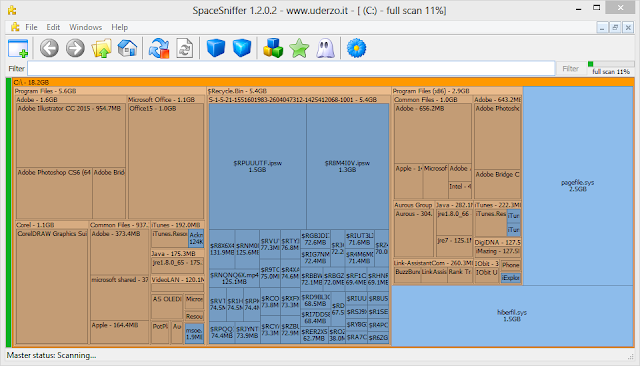

0 comments:
Post a Comment